Purpose: I'll explain the 4 most important things you need to know when submitting the Green Card (Diversity Visa) Lottery application. I'll use photos, screenshots and share the links you need.
Here is the link to apply for the Green Card Lottery. It opens for applications in the beginning of October and closes in the beginning of November. Subscribe to this site, and I'll send you an email when the lottery opens.
A. Save the confirmation number! - and submit only once
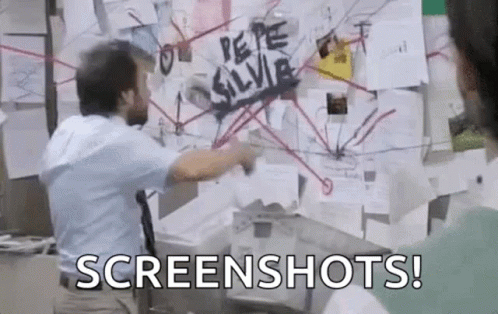
Let's start at the end. Imagine you have completed the application and now click submit. A confirmation page appears like the one below:
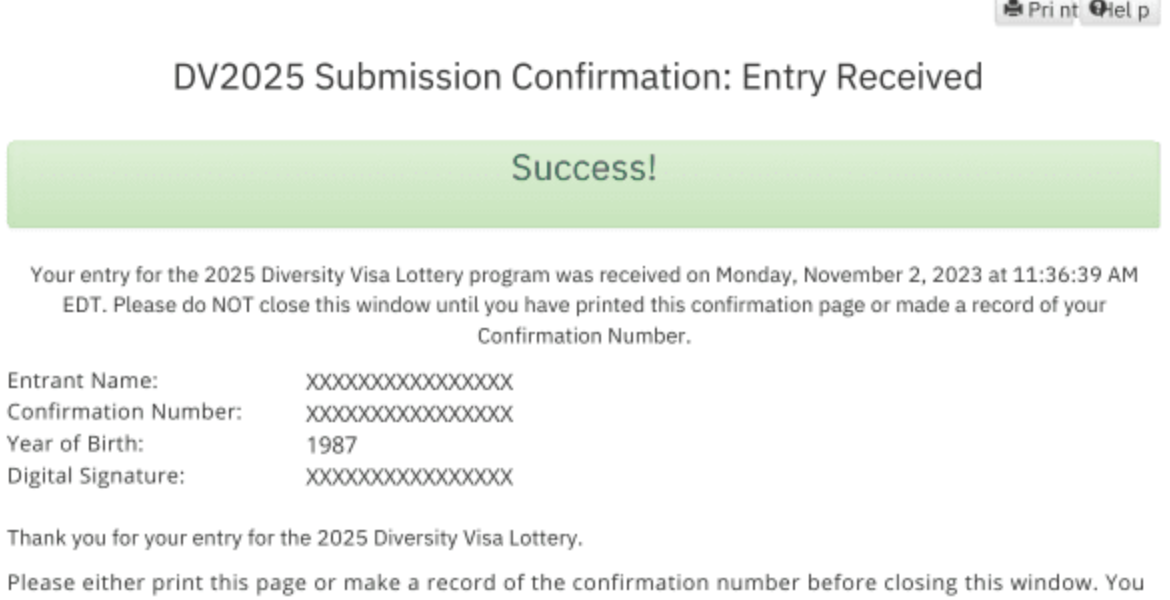
It is important that you save the confirmation number.
- You can take a screenshot, or
- You can take a photo with your phone, or
- You can write the number on a piece of paper.
Personal experience/"Mistake": After I submitted, I screenshotted the full confirmation page. Then I accidentally went back to the previous page in the browser (I swiped left on the Mac computer touchpad, a simple mistake - for me at least). Then what to do? I closed the browser because I already saved the number. If I would have 'gone forward' (swiped right) again in the browser, I would risk the application being (re-)submitted a second time - which is not allowed. This will disqualify you this year! Ultimately I won the green card, showing that it was the right choice to just close the browser.
Edit: The main takeaway from above is just to avoid submitting twice, as this will disqualify you. If you forget to save the confirmation number, you can retrieve it via the Entrant Status Check Site - Forgot Confirmation Number. See photo below:
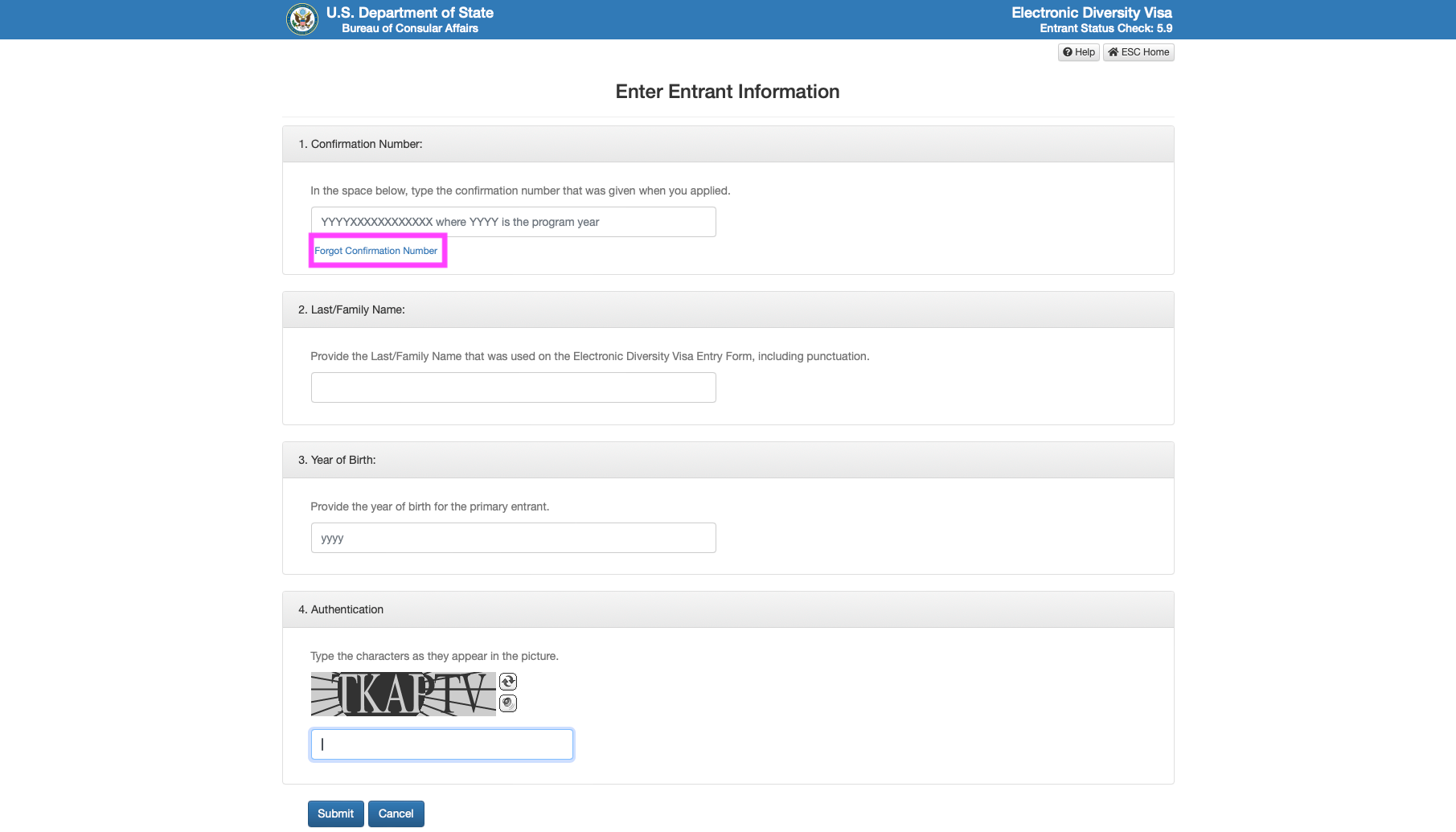
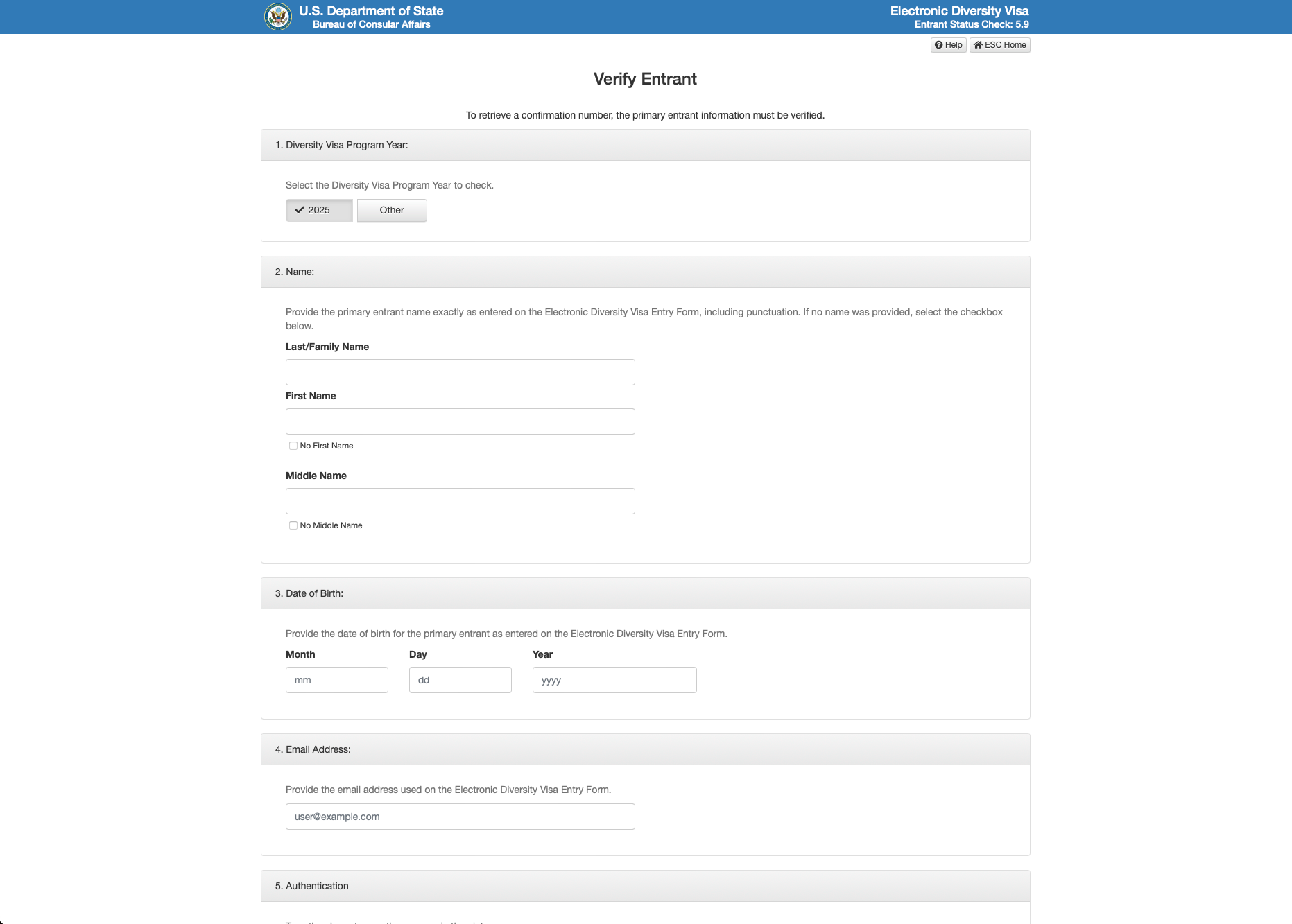
B. The application photo
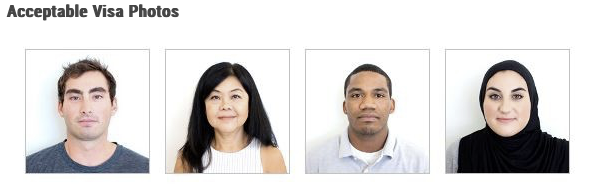
This part is a bit of a pain, and you'll have to do a bit of trial and error. I will guide you through the requirements step-by-step so you get the correct photo for the diversity visa for free. Here is what you are gonna do:
- DO's and DONT's: Take a look at this GOV website to see examples of DO's and DONT's
- What to wear: Wear a neutral color top or shirt. Avoid stripes. Do not wear eye glasses nor sunglasses. Do not wear hat or headgear.
- Background: Stand in front of a white or off-white background, free of shadows, that is plain without texture or lines (e.g a brick wall is not allowed)
- Day-time: Take the photo during the day to get as much real sunlight in the room as possible - it also helps to remove shadows from the room.
- Phone Camera Setting: on your phone, you can set the camera to take 'square' photos (1:1). This is not mandatory, but makes it easier to edit the photo later on. See the photos below, where I've indicated how to do this (on an Iphone):
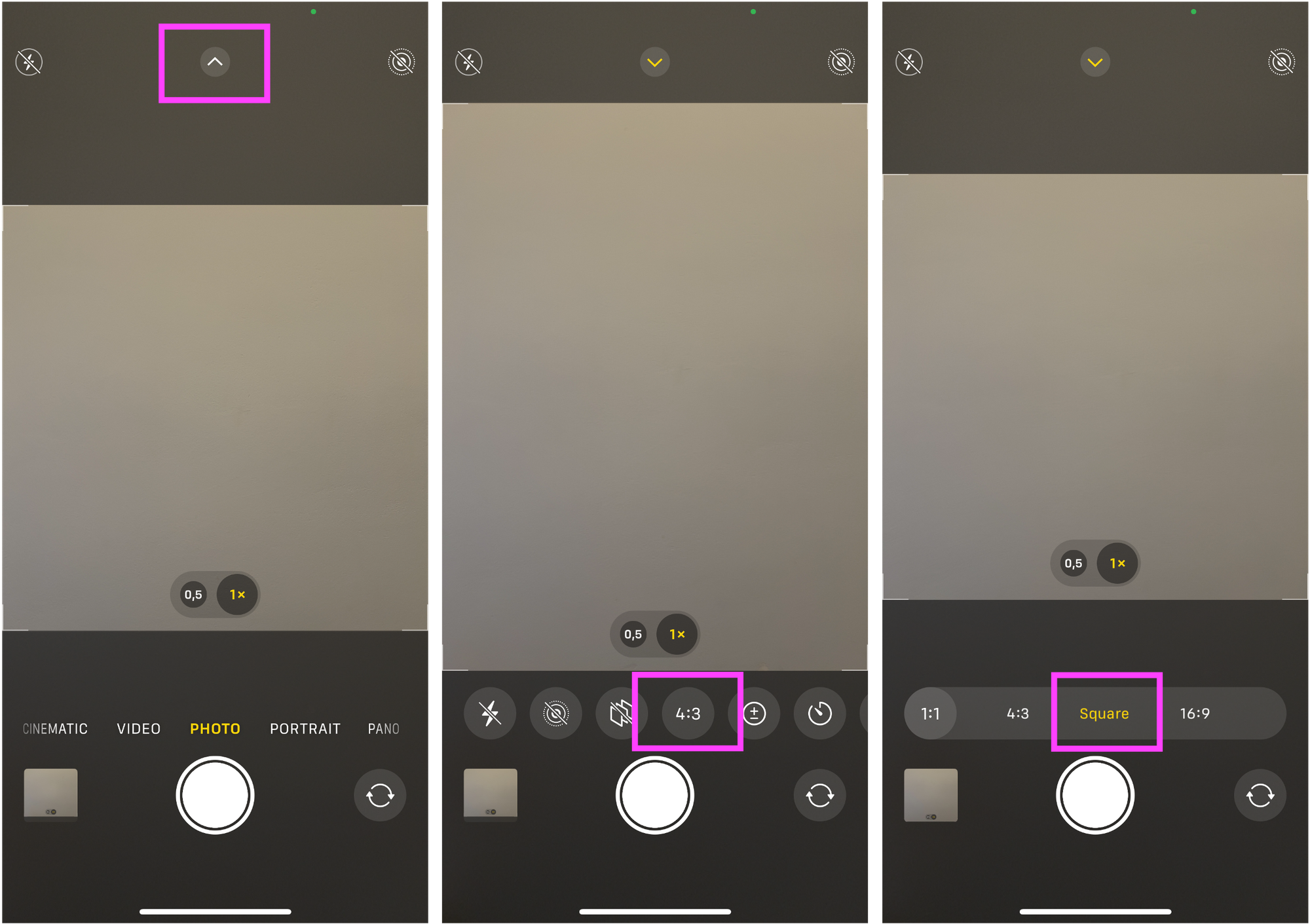
- Photo dimensions (prepare yourself for better photos): See the percentages listed on the photo below. It shows that A) for the face: The top of the head, including the hair, to the bottom of the chin must be between 50% and 69% of the image's total height. B) The eye height: From the bottom of the image to the level of the eyes should be between 56% and 69% of the image's height. These requirements are taken from this GOV website. We will edit and double check this later in this step-by-step guide, so don't worry. But you need to be aware of this when taking the photo to make your life easier.
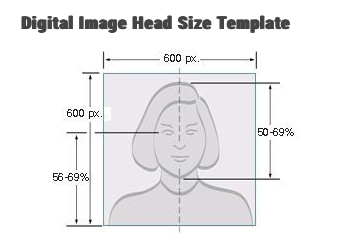
- Photo time: Take some photos of yourself (and your family). Try different angles to make sure you get your face in eye-height, in the middle. Look into the camera. Include your shoulders. Make sure you do not a visible shadow on the white wall behind you (a little is fine - see the examples). Have a neutral face expression or very little smile. I know this is very annoying and difficult to get everything right.
- Free online editing tools: I've looked and looked and the only free tool is the government one. So we will use that one. Many say they are free, but end up not being.
- Upload your photo: Upload your best photo to the gov tool. (here is a backup link to the tool). Note here that you can 'Crop Manually' - try it out and place the red eyes on top of your eyes. The wider you place the eyes, the bigger the picture/crop will be. Remember this. Now download the photo.
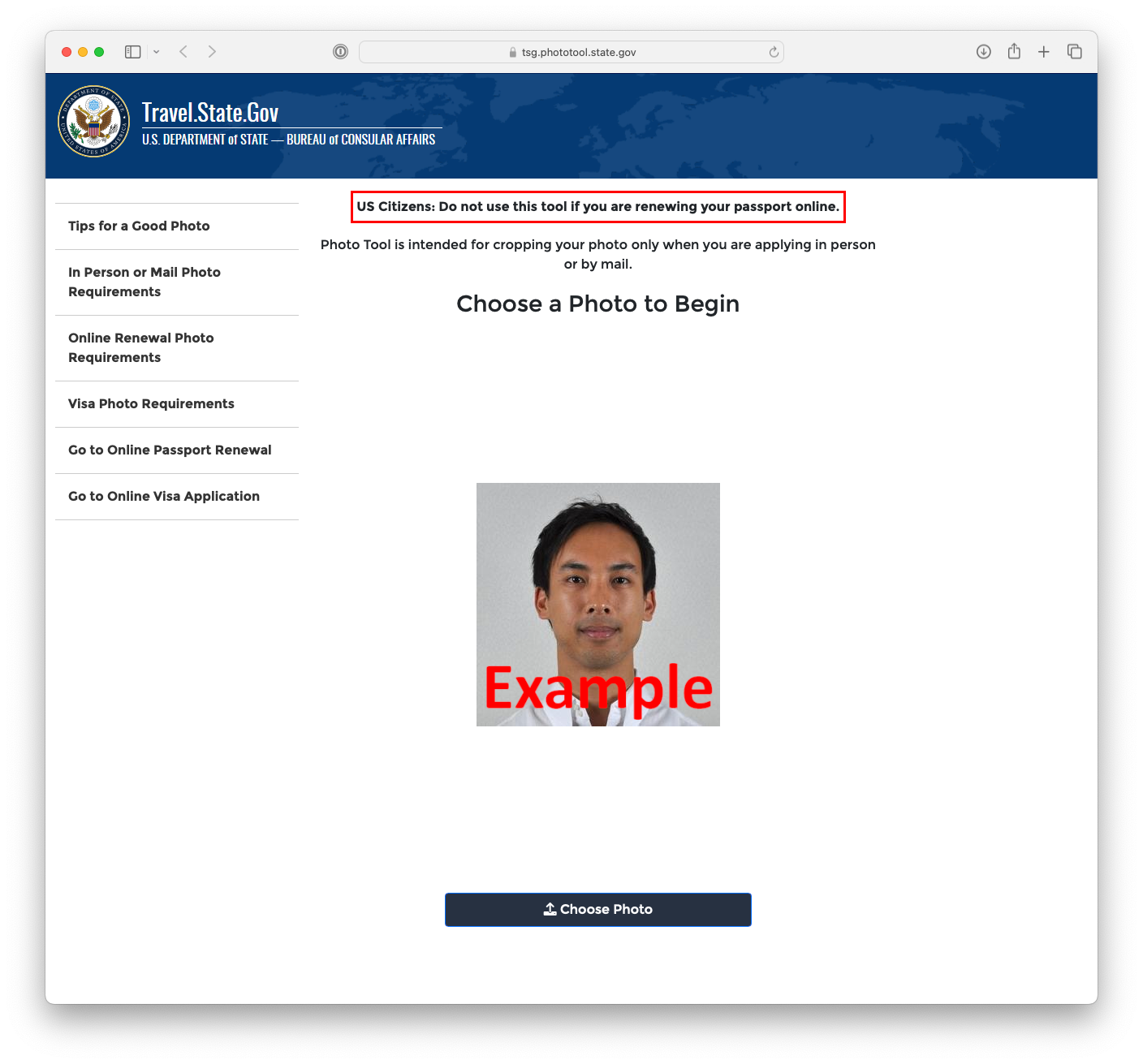
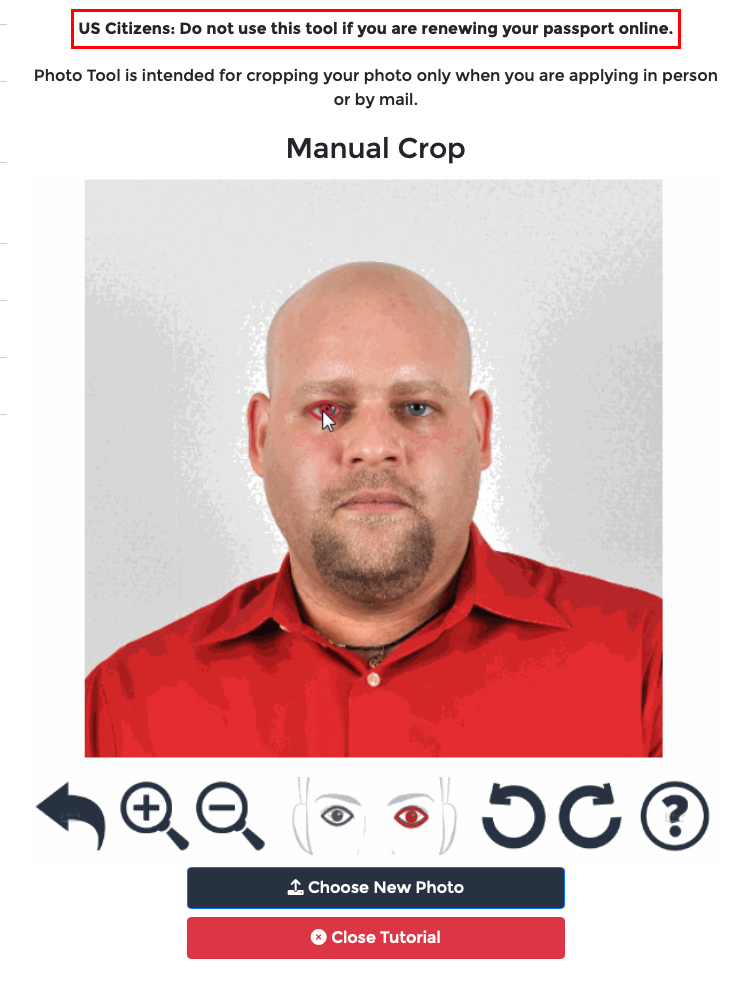
The government editing tool
- Now check the eye-height and face size: You need to double check that the photo now fits the correct dimensions. Open the photo and measure the size from bottom of the photo to eye-height. The EYE-height has to be between 56-69% of the height, which is the same as 336-414 pixels high. (The gov tool made your photo 600 x 600 pixels). The FACE-size has to be between 50-69% of the height, which is the same as 300-414 pixels. See the example below where I simply dragged my mouse from the eye to the bottom. This photo is 350 pixels in eye-height and 347 in face-size - so it is fine. If the sizes are wrong, then either choose a new photo, or re-upload the same photo, but this time change the location of the RED-eyes you placed in bullet 9.
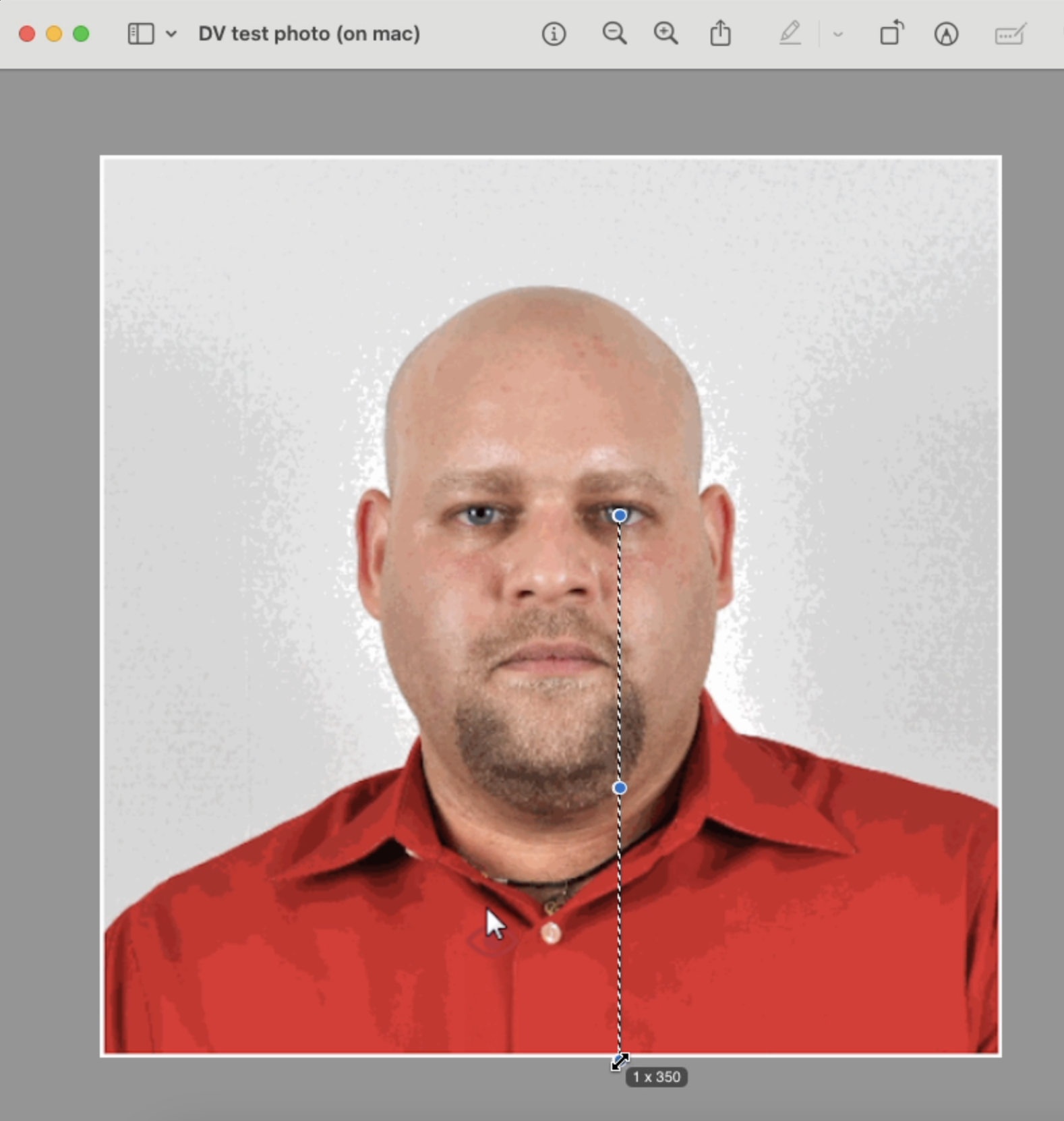
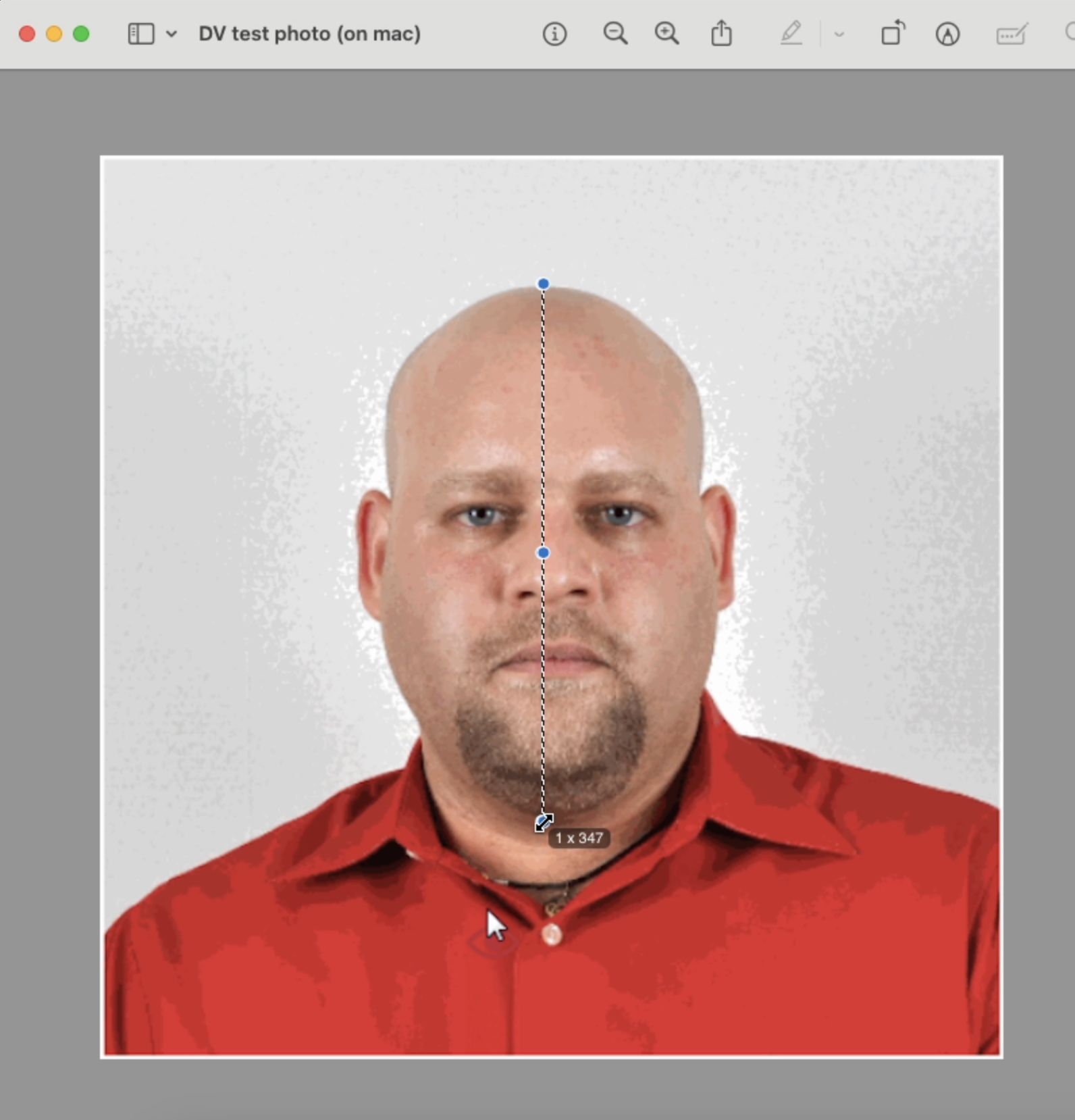
- Check the color, format and file-size: This final step is easy. Right-click the photo and click 'Get-info'. A pop-up appears with the information. The color must be sRGB, the format must be JPEG, and the file size must be less than or equal 240 kB. (These requirements are taken from this GOV link). In the Gov link, they also mention that color must be 24 bits per pixel. All these requirements are standard when you take the photo with your phone. So relax, it's all good. If you want to double check the 24 bits, then open the photo - click 'Tools' in the bar, click 'Show Inspector', click 'more info'. It now says Depth=8, which means 8 bits per channel. There are 3 channels (RGB), and thus 24 bits per pixel. So you are now good to go.
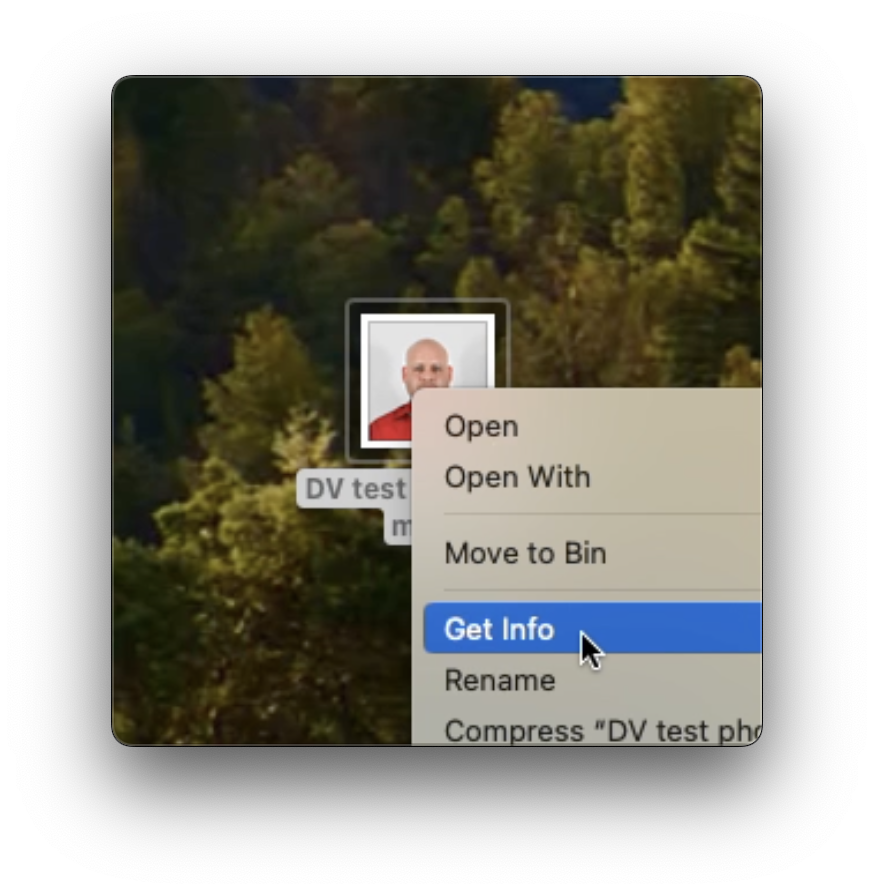
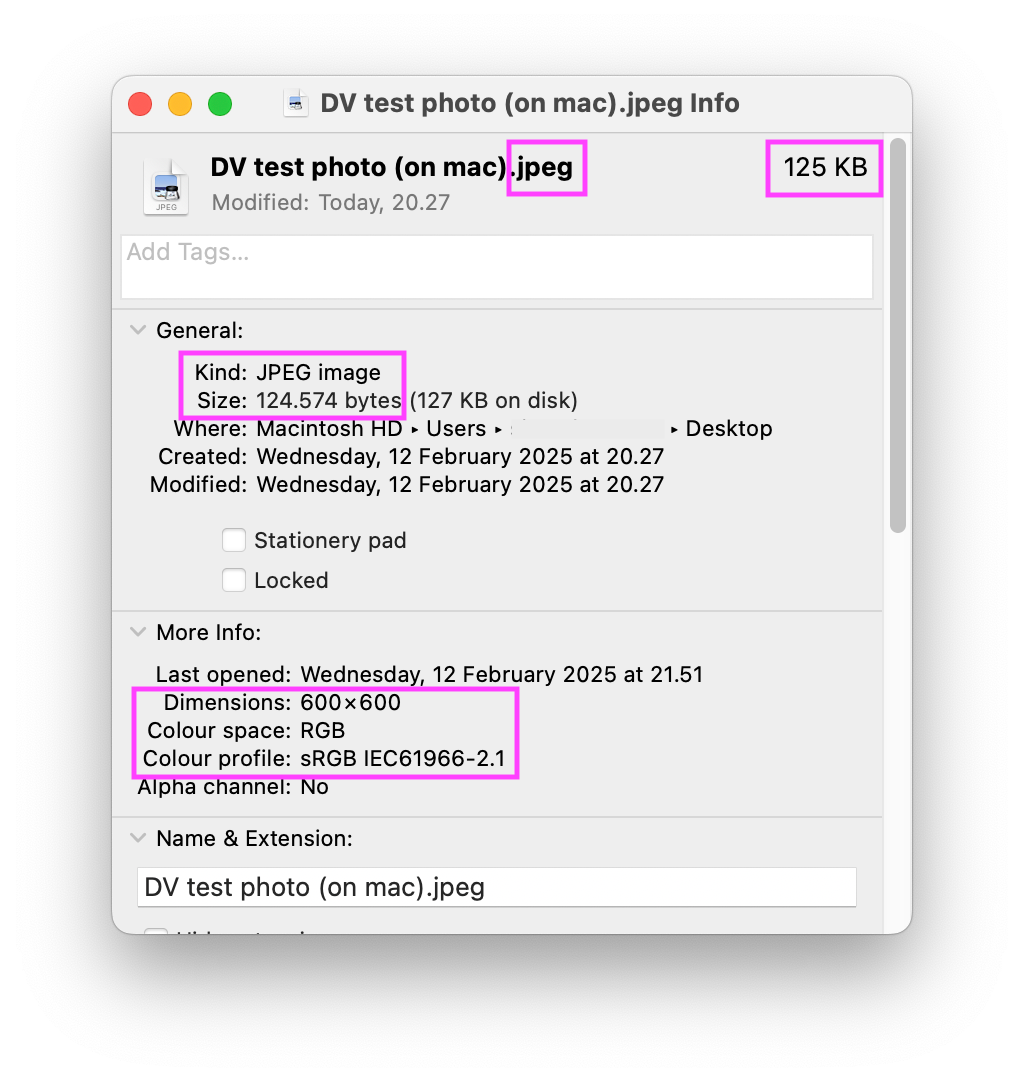
Summary: I know this was tedious. But now that you are over it, it wasn't so bad.
C. Increase the chance of winning

There are 'only' two ways to improve your chance of winning:
- Submit the application correctly: This seems stupid to say... but many submit their application wrong, or submit multiple applications, which disqualify you. By submitting correctly, you are already ahead of many other people. (Many people who win the lottery also end up making mistakes afterwards, resulting in them never receiving the green card. If you do win, then please read the posts here on the website to do everything correctly).
- Your wife/husband/boyfriend/girlfriend shall also submit an application: You can double your chances of winning the green card by having your wife or husband submit an application also. Simple as that. Yes that is allowed. If you are not married yet, then you can also double your chances for winning if your boy/girlfriend submits an application IF you get married after winning - read section 4 below.
D. How do I bring my boy/girlfriend, if I win?
Get married before you submit the DS-260 form: After you win, you will submit the DS-260 form (Immigrant Visa Electronic Application). The DS-260 is only relevant AFTER you win the lottery. (Read the next post on DS-260 (post 4) for help to submit this). Simply, get married before you submit the DS-260 form, and you both can get the green card.
You have plenty time to fill out the DS-260 form, so no need to rush with getting married that week. But you do need the marriage document for the DS-260 form. So perhaps don't wait too long. Some people say that the faster you submit the DS-260, the faster you get the Consulate Interview. This is not correct - Your case number decides that but I've explained that in 'post 3'.
Here is the text from the US Gov that verifies that this is the way to do it: "If your family circumstances have changed after you entered the Diversity Visa program, for example, if you married or had a child, you will need to add your new family members to your case" (your DS-260 form)
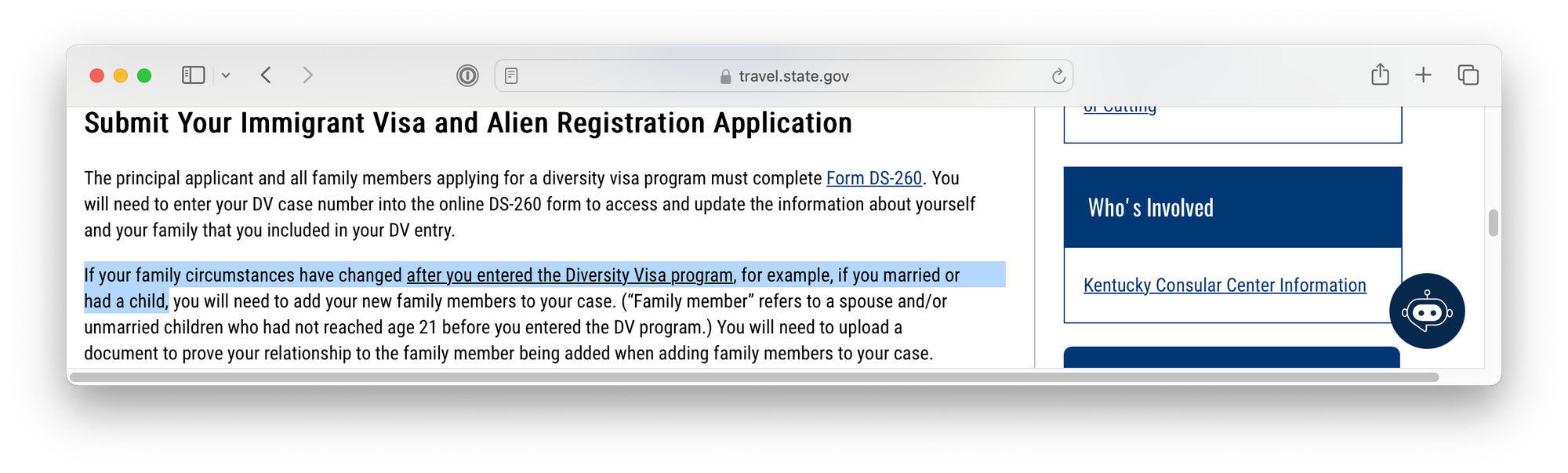
Feel free to ask any questions. Read the next posts also, the answers may be there.
Conclusion: This post covered the most important things you need to know before submitting the application - things that most really struggle with. If you want to read the fine details about the application (e.g. what information to provide: "name, gender, birthdate" etc.) - then the pdf instructions is here - Diversity Visa Gov Instructions.


Member discussion: